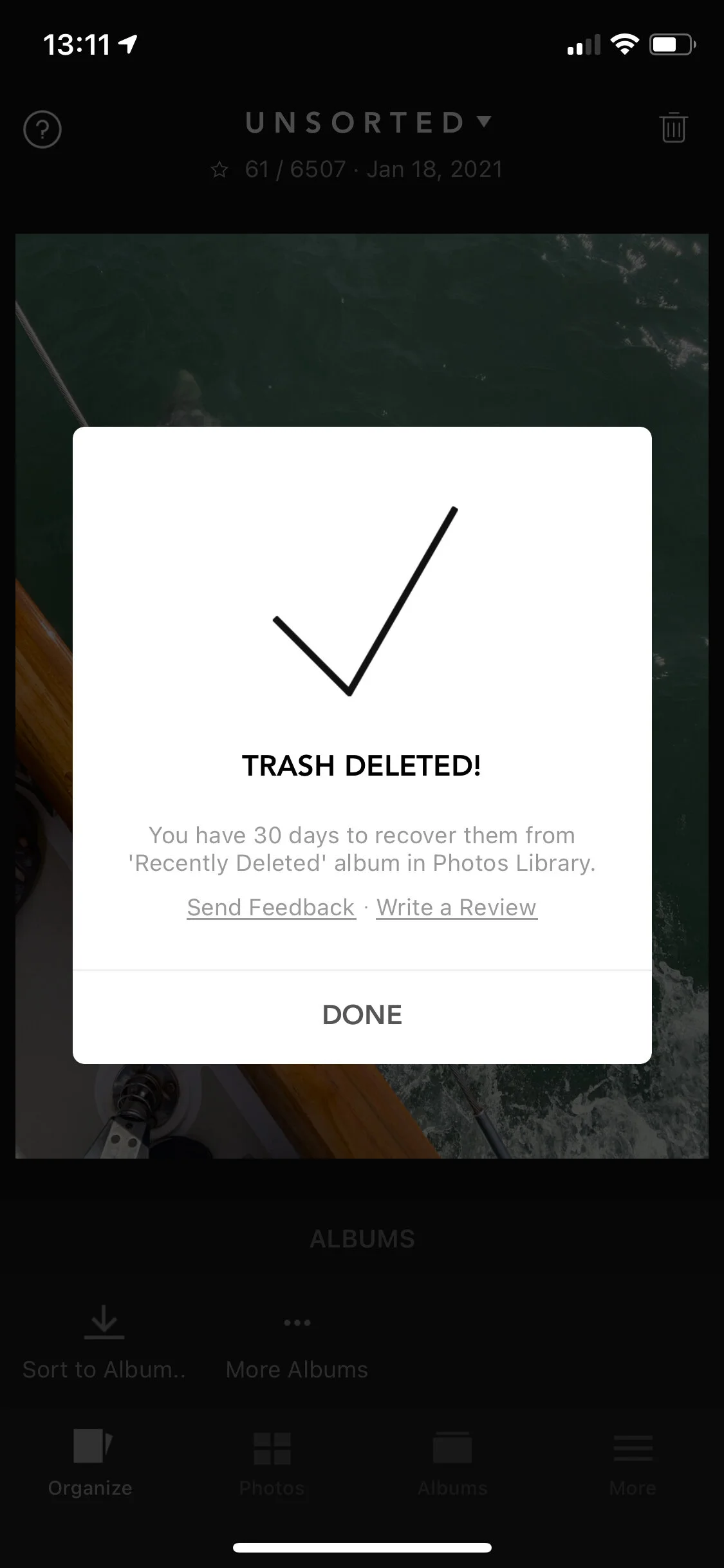Have you ever wanted to take that perfect photo but had this error....
With the new iPhone capabilities of off loading data you might not get this error all that often. You still have a problem though; If you have so many photos on your phone (even if they are not downloaded to optimize your storage) it will still be harder to find your favorite photos.
What do you do????
I'm going to give you a few easy to follow tips to never see that message again and so that you can find your favorite photos easily and quicker!
It's as easy as 1, 2, 3!
1. Delete unwanted photos
You HAVE to delete unwanted photos! Now this can be tricky. The tiny thumbnails make it really hard and swiping through and clicking on the trash can is really annoying. Here are 2 different options you can try and see which one you like better.
#1 Favorite your photos and immediately delete the rest. Do you really need 10 photos of your kid's first day of school? No, you need 1 maybe 2. For example, you’re taking photos of your kids in their Halloween costumes. You will most likely take more than one, how many photos of them do you actually need? Delete the ones immediately (or when they go to bed!) so that the unusable ones will go directly into the trash and not clutter your library.
*Easy way to do this in bulk: What month is it? Go to your photos app and at the top search for that month (i.e. type “FEBRUARY”). It will pull up ALL of the photos you’ve ever taken for that month for all years. Go through all of those photos and delete the ones you don’t need. This is less intimidating than going through all 16K photos. I do this at the beginning of each month and it’s gotten easier over the years.
#2 Try the app "SLIDEBOX". Let's call this the dating app for deleting photos. You swipe to star it and then swipe up to delete. You can also put them into albums using the app. The photos appear larger so you can make a better decision. This is a free app but has a paid option.
2. Clean up and back up
Once you've cleaned off your unwanted photos you need to clean up your storage and back up your phone.
Check out what exactly your phone is storing. Is is 8GBs of podcast that you could actually just stream? Go to settings, general, iPhone storage. You can check out what apps are taking up the most space. I think this is helpful because with the new structure of putting apps not on the home screen I forget ones that I’ve downloaded and possibly don’t need anymore. After all, if you’re going to back up your phone then you don’t want to backup data you don’t really need.
Next, make sure you back up your phone. I pay for extra iCloud space per month. I've heard really good things about amazon prime photos for backing up photos.
3. Print your photos! “It is better to flip than to swipe.”
You knew it was coming! If you're not seeing your photos WHAT IS THE POINT??? You have good intentions to make scrap books but you won't ever do that when you get more time. Here are some easy options ranked off of my recommendations...
GOOD: Free prints (it started in Midland, Texas!). You get 85 4x6 photos free pre-month but shipping and handling apply ($1.00-9.99)
BETTER: Chat Books. Really easy but not museum quality. A great way to get your photos printed in a book and into the hands of your kids. They're durable and cheap! I just made a book from summer of our family's 30 favorite photos. Get your first chat book FREE with the code "FRIENDOFKRP"!
BETTER (bonus!) Groove Book. Print 40-100 photos in a higher quality album. The covers are really interesting and the pages are perforated so you can encourage sharing, we all need a bit more of that in our lives. PRICE: $3.99/month
BEST: Mpix.com (or use their app) these products are pro-quality. They have albums, prints, and what I really want to highlight is the collage prints You could do so much with this!
TIPS TO CLEANING UP YOUR PHOTOS:
Don’t limit yourself to professional photos.
Make sure if you have more than one child that each child has an equal amount of representation
Don’t overthink it! If you can’t decide out of a set which ones to keep or trash then simply move on. Just make EASY decisions.
Sample Chat Books
Want an easy solution that will get photos into your kids hands? Try Chatbooks! They’re so easy, cute, and I often see my kids flipping through them or reliving our adventures by showing them off to guests!
Chat Books. Really easy but not museum quality. A great way to get your photos printed in a book and into the hands of your kids. They're durable and cheap! Get your first chatbook FREE with the code "FRIENDOFKRP" . They have an app where you just favorite your photos and then the print one photo per page. It’s designed to be VERY simple not flashy. This way you can see your photos and not have to flip through the thousands on your phone!
WAIT….IF YOU’RE FEELING OVERHWELMED….
Does all of that seem overwhelming to you? Start a FREE consultation with us to clean up the thousands of phone photos and get your favorite photos in print in your home. Kaitlin heads this part up an she’ll start by asking you about your favorite photos, any ideas how you want them displayed, give you options how to display them best to fit in your style, you can purchase what you like, and then she’ll install anything that goes onto the wall (if you’re local!).
Fill out the form and we will be in touch soon for your FREE consultation to help you with your preserving your favorite photos!
Join the other families who have said I just can’t do it by myself and need help. We’ve helped these REAL families begin a photo legacy to preserve those most precious memories…